How we protect you
We take cybercrime seriously and have robust security measures in place to help keep your information safe.
What we’re doing:
- greater internal monitoring and regular checks on member’s data where they’ve been a victim of cybercrime
- extra security training for our staff
- dedicated financial crime and cybersecurity teams
- regular reviews of our processes and internal controls
- collaboration with industry partners to combat increased threats of fraud and identity theft in Australia
- web security measures including encryption, account lockout and session timeout after 10 minutes of inactivity
- emails are sent via a secure provider.*
* Other than your first name, we never include your personal information in the body of our emails, and we never pass it on to our provider.
Our Privacy Policy (PDF, 95 KB) details how and why we collect and use personal information.
How you can protect yourself
You can help reduce the risk of your personal information being used by others to commit financial crimes, like illegally accessing your online account or attempting a withdrawal, by taking some of the steps below.
Check your account
- Review your account security preference. Set your preference under ‘Profile’ > ‘Personal details’ > ‘Password and security’. Scroll and select ‘multi-factor authentication’.
- Use mobile phone multi-factor authentication, if possible, as it’s a more secure authentication method than email.
- Always log out when you’re finished.
- Check your account balance, transaction history, and login history regularly, and report anything suspicious to us as soon as you spot it.
Passwords
- Use a strong, unique password for each account or website, and change passwords regularly (at least every 6 months).
- Never give your password to another person, including family and friends.
Online browsing
- Avoid using a public Wi-Fi network while making transactions or submitting confidential details.
- Use trusted devices, protected with the latest anti-virus and security software.
- Log in to your online account from unisuper.com.au or type memberonline.unisuper.com.au into your browser.
- Check the security certificate to confirm that the site is authentic. This confirms the website is authentic and that your data is encrypted. When logged in, the web address should start with ‘https://memberonline.unisuper.com.au’. Also look for a lock icon at the top or bottom of your browser window. If you click on this, it should display the SSL (Secure Sockets Layer) certificate details.
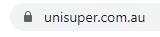
- Don’t leave your device unattended while logged in.
Social profile
- Limit the amount of personal information you share online like your birthday, address, or photos that identify your location.
- Scammers use information they find about you online to make their scams more convincing.
Communications
- Don’t click on links in unsolicited emails or texts without verifying their legitimacy first.
- We won’t send you unsolicited emails or texts asking you to confirm, update or disclose your username, password, or personal details. We never send links requesting the log in details for your account.
- If you receive an email that you believe may be a hoax, email it as an attachment to enquiry@unisuper.com.au.
- If you receive a phone call you're not expecting from someone at UniSuper, don't give out personal information. Call 1800 331 685 to confirm if the call was legitimate.
- We will never contact you and request remote access to your device.
- Don’t share your personal information in public, where you may be overheard.
- Shred old statements and letters containing personal information.
- The government’s Scamwatch website is a good source of news on the latest scams in circulation. Find out more about phishing and scams at scamwatch.gov.au.

